In this post I am going to show you how you can turn off Google Assistance on your android smartphone?
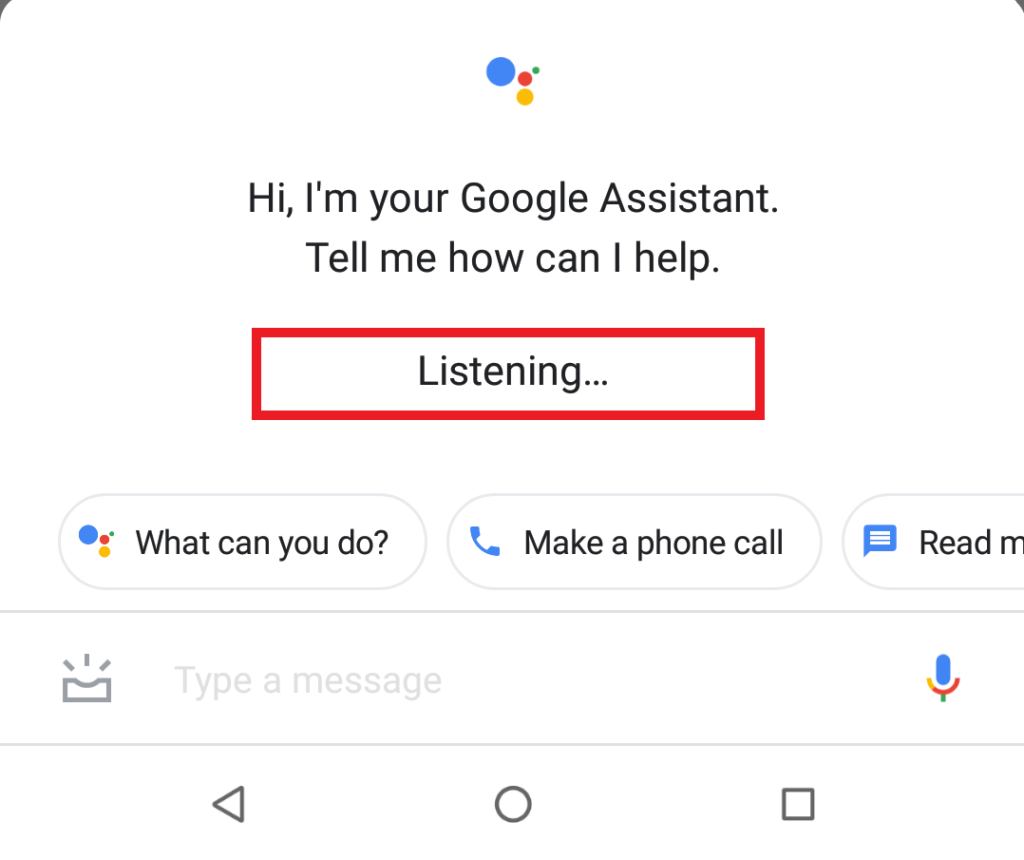
Shhh! Google Assistant is Always Listening to Me!
Like me you guys also get irritated with the creepy google assistance listening you all the time, You are in a meeting or doing some important thing or talking with your buddies in a group and suddenly you find out that assistance pops up and starts listening to you, that’s something very creepy and you find it very weird. You get irritated and feel so offended to think that what’s wrong with the assistance.
Is google assistance listening to you all the time? This is the question actually comes in mind almost all of us. In the middle of the conversation, your google assistance pops up randomly and start talking and keeps a tab on your conversation. You might have thought so many times to disable your google assistance but you ended up with no result.
Read more – How to Protect Yourself From Hackers – Cyber Security Tips
We all love interacting with our favourite google assistance and bunch of it’s pretty cool features, who doesn’t love to get the things done with google assistance with the voice control, But at a point of time many individuals like me who doesn’t want to compromise with their privacy, who doesn’t want to let the assistance hear and record their private conversation and talks, then I personally found it very weird to know that our favourite assistance is keeping an eye on our complete conversation.
So, let’s talk how you can disable/turn off Google Assistance in your android smartphone?
There are many ways you can get rid of assistance listening to you all the time as in my previous post i discussed how facebook tracks you. Here I am going to tell you the three ways to deactivate/turn off your google assistance.
First Method– (If Google is your default launcher)
You can directly disable it from your android smartphone’s home screen, if google is your default home screen. Follow these simple steps-
Simply click on Google logo (G) located at the extreme top left corner on your home screen if google home is your default launcher.
No see at the extreme bottom left corner you’ll see more option
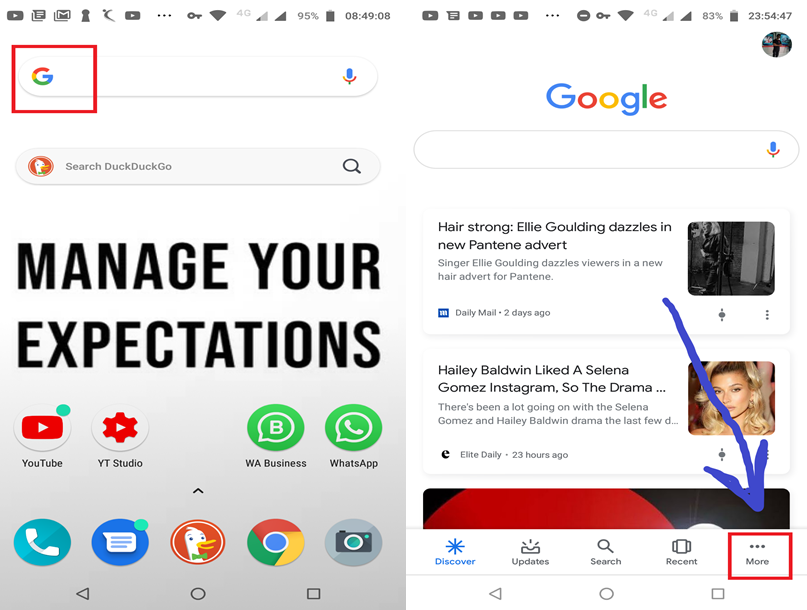
Now click on more options and now follow these steps one by one-
Click on setting
Then google assistance
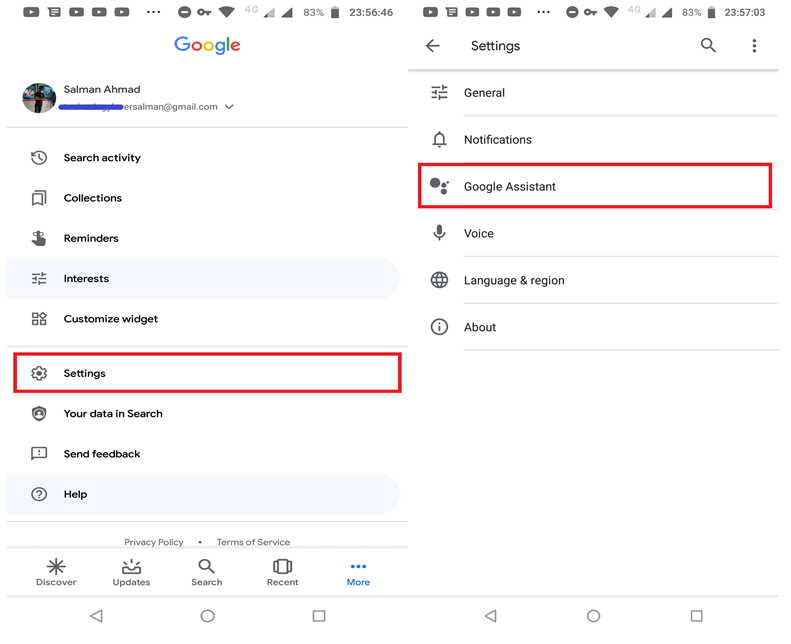
And now click on assistance as below picture and scroll down, you will see assistance device in the end. Now you can see all your assistance devices on which your assistance is active.
In my case I am clicking on phone
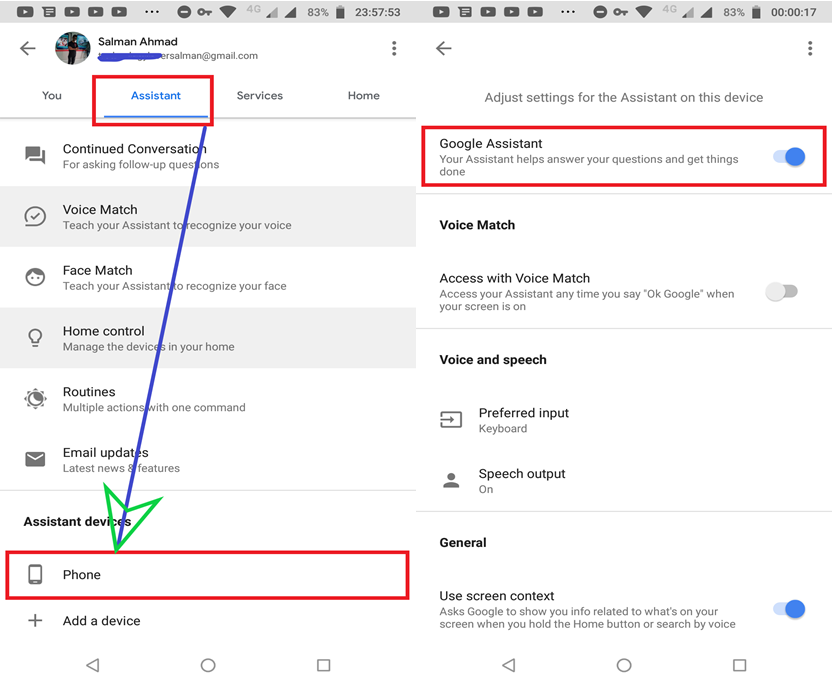
Here just turn off Google Assistance and here you go. Simple enough!
Read also – How Facebook Tracks You? How to Stop Facebook Tracking
Second Method-
Go to your android phone setting and go to Google, follow this simple process, setting may vary for different devices, so just search for google, then after go to account services.
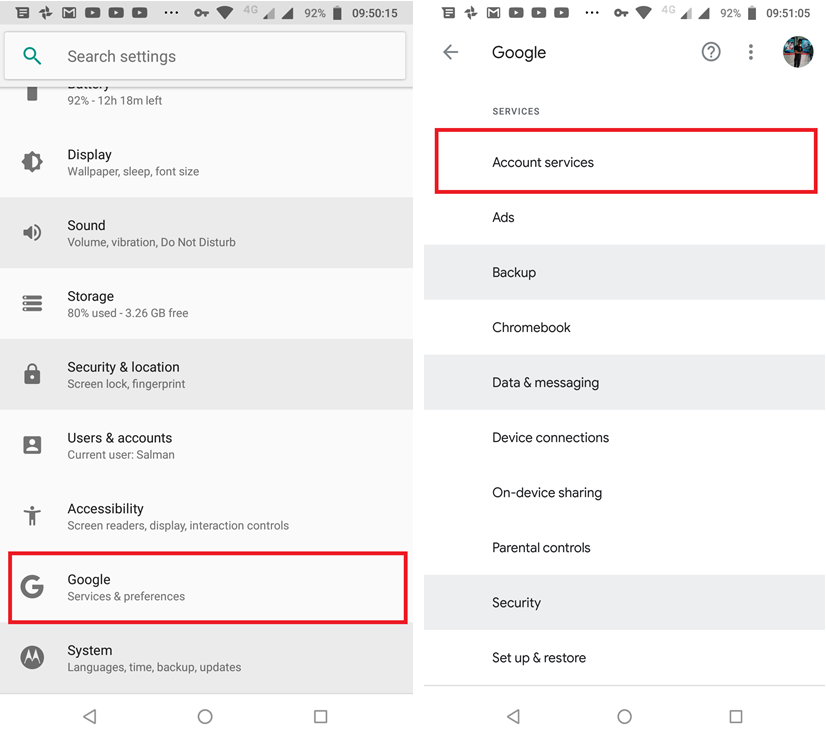
Now follow steps as mentioned below-
Go to Search, Assistance & Voice and then
Google → Account Services → Search Assistance & Voice
Google Assistant → Assistant → scroll down to the end
In the end you will see Assistance devices → Phone (connected devices)

Now just turn off. Simple enough!
Third Method-
If you are searching for the most simple and convenient way to get ride of OK Google and want to turn off your assistant in one click then
Go to your phone setting then
Apps → Google → Permissions → Microphone → Just turn it off and click on deny anyway
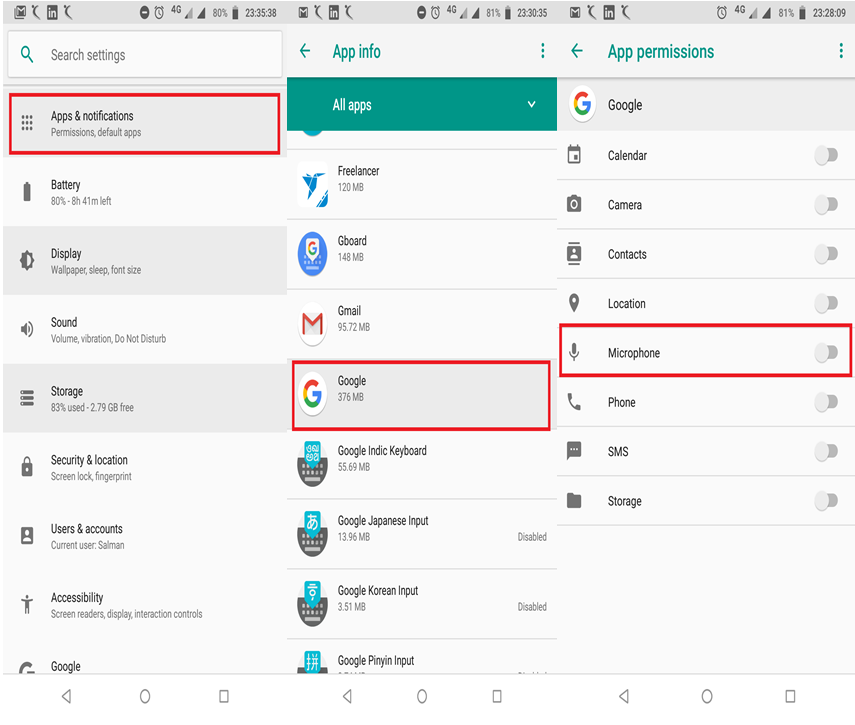
This way you can turn off Google Assistant on your android device. If you still have any doubt regarding this, then you can leave your comments below and I would love to answer your all queries.
Catch me on Instagram at TechloverSAhmad
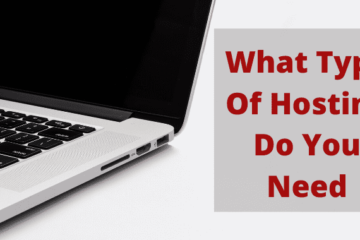


1 Comment
How to Fix QuickBooks Desktop Error -6123,0 - TechloverSAhmad · January 17, 2020 at 2:06 AM
[…] Read more: How To Turn Off Google Assistant On Android […]